15% of the global population—over 1 billion people—have a disability. Focusing on web accessibility not only welcomes all users to your site, but it’s also good for SEO and legal reasons.
Special thanks to our UX Researcher, Hannah Brewster, for her work on this article.
We are big on accessibility here at Anchor & Alpine. When we build better, we welcome more people, and when we keep the abilities of all users in mind, we put more good into the world. We know that websites and product UIs that are built according to accessibility requirements perform better in search engine rankings, attract more visitors, last longer, and facilitate a better user experience. With more than 15% of the global population living with a disability—more than 1 billion people— It’s crucial to ensure that everyone has an equitable and pleasing experience online.
As designers we are in the position where we can have a wider and more positive impact on people’s lives.
Furquan Ahmad
There are plenty of commercial, legal, and SEO incentives for complying with accessibility standards. Failing to make a site accessible will result in a smaller audience and potentially a huge loss of business. During a time when a large portion of people work remotely, and rely more heavily on virtual means to accomplish their daily tasks, it is more important than ever before to make all websites accessible for everyone. Not to mention the fact that in 2016, the UN passed a resolution declaring access to the internet “a basic human right”. Looking beyond the ethical and financial incentives, there are also important legal motivations for making every website accessible.
A lot of people dismiss accessibility requirements as “optional” or “extra”. They’re failing to see the big picture. The fact is, everyone falls into two categories: those who will at some point in their lives need some kind of physical accommodation for their abilities, and those who are dead.
AssistiveTouch on my Apple Watch makes me feel like I’m living in the future | by Gray Miller | Apr, 2022 | UX Collective
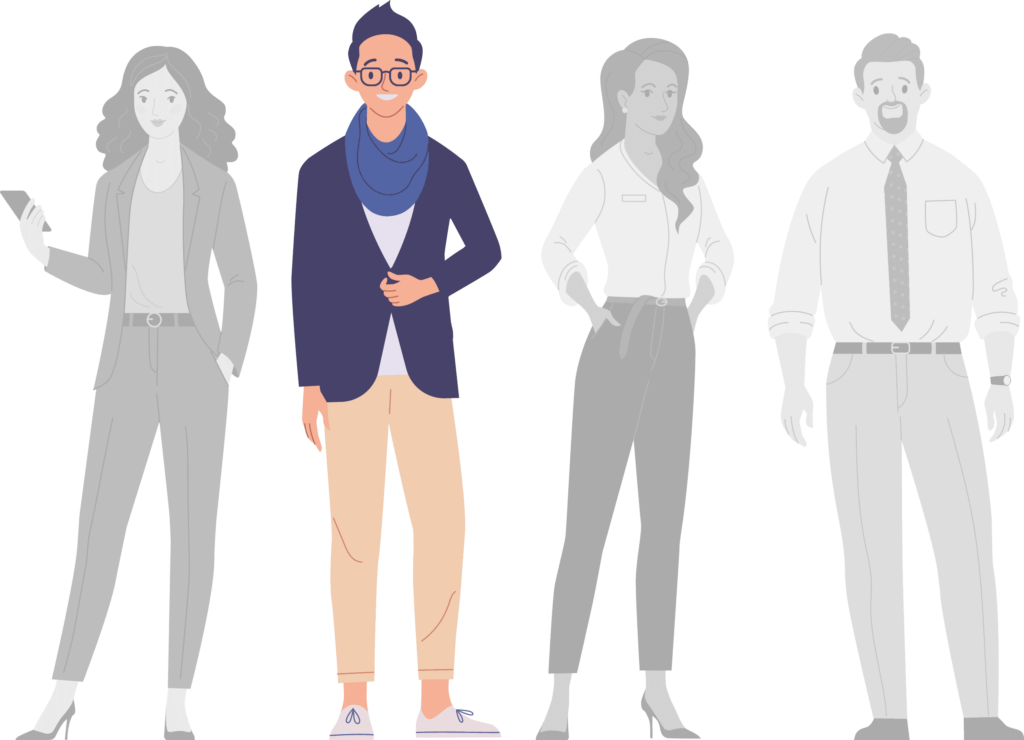
1 in 4 people
or 61 million adults (worldwide)
have a disability

2 in 5 adults
over the age of 65 (USA only)
have a disability.
Accessibility and Legality
Legally, failing to make a website accessible can have some expensive consequences. If you receive an ADA demand letter, in the best-case scenario, you will spend $25,000 for legal fees as well as audit and remediation costs. It is significantly more costly to address accessibility after you receive an ADA demand letter, therefore it’s important to comply with accessibility standards as early as possible.
The Americans with Disabilities Act (ADA) is a civil rights law passed in 1990 that applies to non-profits, businesses, and state and local governments. A violation of the ADA could lead to civil lawsuits and fines ranging from $75,000 to $150,000.
In legal settings, the ADA refers to the Web Content Accessibility Guidelines (WCAG) which is a set of specific accessibility standards for websites in order to determine if a website is accessible or not compiled by the World Wide Web Consortium.
WCAG consists of specific, actionable accessibility guidelines which ensure web content is accessible. WCAG is not formally mandated by law for private businesses and non-compliance will not lead to civil lawsuits or fines; however, WCAG guidelines are frequently used in legal environments to prove accessibility. Federal agencies and contractors, however, are legally required to comply with WCAG 2.0.
WCAG is divided into three levels of conformance, WCAG Level A, AA, and AAA.
A
Essential, is the bare-minimum level of conformance.
AA
Ideal Support, is the mid-level and target level of conformance and is often cited in legal proceedings.
AAA
Specialized Support, is the maximum level of conformance and is typically used for websites and web apps that serve a specialized audience.1
Complying with WCAG guidelines ensures that you are also complying with local, state, federal, and international regulations.
After many cases arguing the fact, ADA regulations have been proven in court to apply to both physical locations and websites. In general, these regulations are primarily enforced by the U.S. Department of Justice (DOJ) and other agencies such as: The Department of Labor (DOL), The Equal Employment Opportunity Commission (EEOC), The Department of Transportation (DOT), and The Federal Communications Commission (FCC). The ADA doesn’t explicitly have accessibility standards and while people do have to make their websites accessible, they don’t necessarily need to follow a specific standard like WCAG. WCAG is cited by plaintiffs in rulings, so,
Although WCAG isn’t formally mandated by law, complying with WCAG represents a sufficiently accessible site. It is predicted that soon, the Department of Justice will formalize WCAG as the official standard of law.
The majority of accessibility lawsuits are filed by visually impaired individuals who are unable to use their screen-reading software on a website. For website accessibility, color and contrast are extremely important for users with visual disabilities to be able to access a page.
The most common types of WCAG failures were:
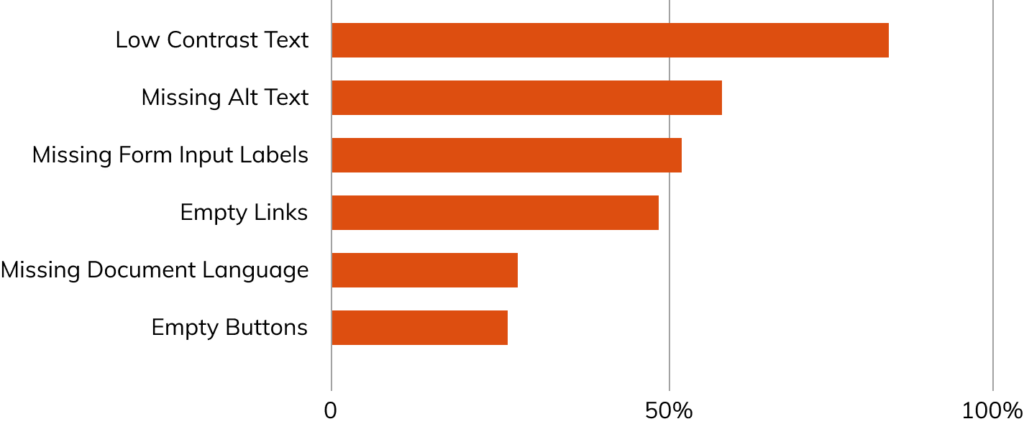
WebAIM is an organization that conducts an annual accessibility analysis of the homepages of the top 1,000,000 websites using WAVE stand-alone API. In the 2021 analysis, in the 1,000,000 homepages that were tested, 51,379,694 errors were found (an average of 51.4 errors per page).
In the 2021 analysis, 97.4% of homepages had WCAG 2.0 51,379,694 errors were found (an average of 51.4 errors per page)—down from 98.1% in 2020. Food and drink and Shopping websites showed the biggest improvement of accessibility from 2020 to 2021 due to the high rates of complaints in these sectors. (More interesting quantitative data from this analysis here).
2,352 web accessibility lawsuits were filed in 2021 (a 14.3% increase from 2020). Interestingly, 20% of all cases were filed by only six plaintiffs, and 50% of all cases were filed by only six law firms. U.S. businesses are estimated to have spent 6.625 billion dollars in legal costs related to accessibility in 2020 alone.
The real kicker—The National Federation of the Blind, America’s most powerful civil rights and advocacy group for the visually impaired banned AccesiBe, on of the Accessibility Overlay companies, from their national convention. The board of the group says the company is, “currently engaged in behavior that is harmful to the advancement of blind people in society.”2
High Profile Legal Cases
Target Fined $6 million
In 2005, The National Federation of the Blind (NFB) warned Target about their website’s inaccessibility and then proceeded to file a lawsuit in 2006. The lawsuit claimed that Target violated the California Unruh Civil Rights Act, California Disabled Persons Act, and The Americans with Disabilities Act (ADA)—laws that require businesses to be accessible to everyone including people with disabilities. In 2018, the lawsuit was settled ordering Target to pay $6 million, immediately make their website accessible to people with disabilities, and have the NFB monitor their site and train their developers for three years.
Nike Settles Out of Court
In 2017, Maria Mendizabal sued Nike for both their website’s Nike.com and Converse.com not being accessible to visually impaired users like herself to use independently. Medizibal accused Nike of violating ADA standards and not using alt-text to provide a text equivalent for every element that appears on the page which makes the site incompatible with screen-reading software. Other violations found on the Nike website include empty links that contain no text, redundant links that connect to the same pages as adjacent links, and linked images that have no alt-text. Mendizabal claimed that these violations prevent visually disabled persons from getting the same use and enjoyment out of Nike products and services as sighted persons. The lawsuit claimed that Nike is in violation of the ADA, New York’s Human Rights Law and Civil Rights Law, and the New York City Human Rights Law. The case was dismissed as Nike and Mendizabal reached a settlement agreement.
Netflix pays $755,000 for legal fees and damages
In 2012, the National Association of the Deaf (NAD) filed a lawsuit against Netflix for not having adequate closed captioning for their Watch Instantly content. At the time, Netflix had over 60% of the streamed video services market share and was the only real player in the online-only movie watching industry.
Before filing a lawsuit, the NAD tried to persuade Netflix to make all its content accessible for the 36 million deaf or hard-of-hearing Americans without success. Besides the NAD, other plaintiffs of this case included the Western Massachusetts Association of the Deaf and Hearing-Impaired (WMAD/HI) and a deaf Massachusetts resident. Netflix argued that “places of public accommodation” in the ADA only applies to physical structures and not to their online streaming platform.
In 2014, the judge in the Massachusetts district court ruled that “places of public accommodation” does, in fact, include online businesses and Netflix was ordered to provide closed captioning for all streaming web video and pay $755,000 for legal fees and damages. Even though this was only a Massachusetts district court decision and not a Supreme Court decision, it was an early decision ruling in favor of ADA applying to online spaces and many courts have ruled similarly since then.
Winn-Dixie sets aside $250,000 to comply with WCAG 2.0 guidelines
In 2017, Juan Carlos Gil, who has previously filed 70 lawsuits alleging that various companies’ websites claiming they violate the Americans with Disabilities Act, filed a suit against Winn-Dixie’s website for not being accessible with screen-reading software. This was a notable case because it was the first trial in the history of ADA. The judge ruled that Winn-Dixie’s website is subject to ADA and must set aside $250,000 to comply with WCAG 2.0 guidelines. Two and a half years later the decision was overturned and the Eleventh Circuit reversed the decision and stated that Winn Dixie’s website was not “a place of public accommodation” because purchases could not be made on their website.
Dominoes pays $4,000 for putting a customer on hold
In 2019, Guillermo Robles, a blind man, sued Dominoes for violating ADA and not being able to order a customizable pizza and use the discounts available on their website and applications with his screen-reading software.
Robles argued that the Americans with Disabilities Act requires businesses with physical locations to make their websites and online platforms accessible for people with disabilities. Dominoes argued that the ADA only applies to physical locations and not to websites or applications. The judge ruled in favor of Robles and said that “the blind and visually impaired must have access to all websites and apps to be able to fully and equally participate in society.”
The court ruled that Domino’s website needs to comply with ADA standards because the website “facilitates access to goods and services,” and therefore, it qualifies as a “place of public accommodation.” The judge determined because the plaintiff was put on hold for 45 minutes, the phone line was not an adequate substitution for an accessible website. Dominos was required to update its website to uphold the latest WCAG 2.1 guidelines and pay the plaintiff $4,000 (and potentially his legal fees) under the California Unruh Act.
Most cases are filed by visually impaired individuals who struggle using their screen-reading software on a site. Vision impairment is the disability that most interferes with web browsing experience and vision related complaints account for the majority of accessibility lawsuits.
Making your website adaptable and readable for screen readers immediately makes your site more accessible to millions of people with a diverse range of disabilities which will benefit your business and conversion rate.
217 million people globally are vision impaired and 826 million people globally live with near-vision impairment. In the U.S., the number of visually impaired people is expected to triple from 36 million to 115 million by 2050. A good place to focus on with your website’s accessibility, in order to avoid legal problems, is with screen reader accessibility.
Avoid taking shortcuts with widgets and overlays, as 12.75% of website accessibility lawsuits were filed against sites using widgets and overlays proving that only utilizing these two is not sufficient to make a site accessible.
Accessibility and SEO
SEO is another financial incentive to prioritize accessibility on every website. There is no concrete accessibility ranking factor, but there has been a steady increase in the intersection between SEO ranking factors and accessibility standards in the past decade. This trend leads SEO experts to predict that accessibility metrics will become more important for the search algorithm in the future. An accessible website with accessible components will make a website easier for robots and search engines to read and interpret the site which will, in turn, positively affect SEO.
Some accessible components which help search engine rankings are meta titles and descriptions, link anchor text, alt text, video transcriptions, consistent page organization, and semantic HTML.
Descriptive link anchor text, such as “Download the Signup Guide Here” rather than “Click Here” is a good strategy to improve accessibility and SEO on your website.
Web Accessibility Guidelines
The Web Accessibility Evaluation Tools List is a list of over 100 online checkers from various organizations that run your site through and check for legal compliance. The tools can only accurately check 30% of your site so, manually going through the comprehensive list of WCAG 2.1 guidelines is also necessary to ensure your site’s complete accessibility. You can also check out the Basic Checklist for Accessibility: Guidelines (according to WebAIM).
WCAG is organized by four principles: perceivable, operable, understandable, and robust.
“Perceivable” is defined by making content available to the senses (sight, hearing, and/or touch).
- Provide text alternatives for any non-text content
- Provide alternatives for time based media (Such as transcriptions)
- Make the site adaptable, create content that can be presented in different ways (for example simpler layout) without losing information or structure (i.e.: semantic markup, tables, text labels).
- Make the site distinguishable for users to hear and see content (correct contrast, color choice, resizable text, etc.)
“Operable” is defined by making interface forms, controls, and navigation operable.
- Keyboard Accessible: Make all functionality available with a keyboard.
- Provide users enough time to read and use content
- Do not design content in a way that is known to cause seizures or physical reactions.
- Provide ways to help users navigate, find content, and determine where they are. (Page titles, headings, labels, logical order of information etc.)
- Make it easier for users to operate functionality through various inputs beyond the keyboard.
“Understandable” is defined by making information and the operation of the user interface understandable.
- Make text content readable and understandable (ex: HTML lang)
- Make web pages appear and operate in predictable ways (efficient and intuitive)
- Help users avoid and correct mistakes (decisions are reversible, verified, or confirmed)
“Robust” is defined by content being robust enough so that it can be interpreted by a wide variety of user agents, including assistive technologies.
- Maximize compatibility with current and future user agents, including assistive technologies (Markup, HTML, ARIA).
Beyond the obvious ethical reasons of giving 1 billion people globally the basic right of accessing the internet like everyone else, there are various other unexpected benefits for making your website more accessible. Avoiding lawsuits, reaching a wider audience, building a positive PR, improving SEO ranking, increasing usability, writing cleaner code, improving branding, and avoiding long term maintenance costs are among the most common incentives for accessibility which will benefit your website and will bring an excellent return on your investment.
Accessibility is not a passing fad and will likely become more important in the future. Allocating resources to audit your site against WCAG standards, address assistive technology barriers first, and hire a third party to monitor the accessibility of your site is a wise move for the future, as accessibility is becoming increasingly more important every year.
Additional Sources3,4,5,6,7,8,9,10,10,11,12,13,14,15,16,17,18,19,20,21,22,23,24,25,26,27,28,29,30,31,32,33,34,35,36,36
Photo by Scott Graham on Unsplash
Want to build accessible websites and product UIs?
We do too! Let’s build something for everyone, together.
- “Checklist.” The A11Y Project. Accessed May 17, 2022. https://www.a11yproject.com/checklist/ [↩]
- Alexiou, Gus. “Largest U.S. Blind Advocacy Group Bans Web Accessibility Overlay Giant AccessiBe From Its National Convention.” Forbes. Accessed May 17, 2022. https://www.forbes.com/sites/gusalexiou/2021/06/26/largest-us-blind-advocacy-group-bans-web-accessibility-overlay-giant-accessibe/?sh=5107b40e5a15. —by way of— Rivenburgh, Kris. “The ADA Checklist: Website Compliance Guidelines for 2019 in Plain English.” Medium. Last modified July 2, 2021. https://krisrivenburgh.medium.com/the-ada-checklist-website-compliance-guidelines-for-2019-in-plain-english-123c1d58fad9. [↩]
- “5 Top Companies That Got Sued Over Website Accessibility.” Accessi Blog – ADA, WCAG, AODA, and Web Accessibility. Last modified March 13, 2022. https://www.accessi.org/blog/famous-web-accessibility-lawsuits/. [↩]
- “6 Unexpected Benefits of Web Accessibility.” WCAG Audits, ADA Accessibility Audits & Section 508 Audits. Accessed March 22, 2022. https://www.boia.org/blog/6-unexpected-benefits-of-web-accessibility. [↩]
- “Accessible WordPress Themes: How Accessible Are They Really?” Web Accessibility is AccessiBe [ADA – WCAG 2.1 – Section 508]. Accessed September 13, 2021. https://accessiBe.com/blog/knowledgebase/accessible-wordpress-themes-how-accessible-are-they-really. [↩]
- “Accessibility | Theme Developer Handbook | WordPress Developer Resources.” WordPress Developer Resources. Accessed September 13, 2021. https://developer.wordpress.org/themes/functionality/accessibility/ [↩]
- ADA Solutions – Tactile Warning Surfaces. Accessed March 12, 2022. https://adatile.com/how-is-ada-enforced/. [↩]
- Ahmad, Furquan. “Why We Need to Put Accessibility First. | My Talk from Config 2020!” Figma. Accessed September 13, 2021. https://www.figma.com/community/file/888825248848211972. [↩]
- “The Business Case for an Accessible Website.” WCAG Audits, ADA Accessibility Audits & Section 508 Audits. Accessed March 22, 2022. https://www.boia.org/blog/the-business-case-for-an-accessible-website. [↩]
- “Disability Impacts All of Us.” Centers for Disease Control and Prevention. Last modified June 17, 2021. https://www.cdc.gov/ncbddd/disabilityandhealth/infographic-disability-impacts-all.html. [↩] [↩]
- “Eleventh Circuit Says Winn Dixie’s Inaccessible Website Does Not Violate The ADA.” ADA Title III. Last modified April 15, 2021. https://www.adatitleiii.com/2021/04/eleventh-circuit-says-winn-dixies-inaccessible-website-does-not-violate-the-ada/. [↩]
- “How Do Screen Readers Help People with Visual Impairments?” WCAG Audits, ADA Accessibility Audits & Section 508 Audits. Accessed March 16, 2022. https://www.boia.org/blog/how-do-screen-readers-help-people-who-are-blind. [↩]
- “Introduction to the ADA.” ADA.gov. Accessed March 6, 2022. https://www.ada.gov/ada_intro.htm. [↩]
- “Is There a Legal Requirement to Implement WCAG?” WCAG Audits, ADA Accessibility Audits & Section 508 Audits. Accessed March 6, 2022. https://www.boia.org/blog/is-there-a-legal-requirement-to-implement-wcag. [↩]
- “Law and Regulations.” Beta.ADA.gov. Accessed March 6, 2022. https://beta.ada.gov/law-and-regs/. [↩]
- “NAD V. Netflix ADA Lawsuit Requires Captioning for Streaming Video.” 3Play Media. Last modified October 6, 2021. https://www.3playmedia.com/blog/nad-v-netflix-ada-lawsuit-requires-closed-captioning-on-streaming-video/. [↩]
- “National Association of the Deaf.” National Association of the Deaf – NAD. Last modified June 16, 2011. https://www.nad.org/2011/06/16/nad-files-disability-civil-rights-lawsuit-against-netflix/. [↩]
- Rivenburgh, Kris. “The ADA Checklist: Website Compliance Guidelines for 2019 in Plain English.” Medium. Last modified July 2, 2021. https://krisrivenburgh.medium.com/the-ada-checklist-website-compliance-guidelines-for-2019-in-plain-english-123c1d58fad9 [↩]
- “Robles V Domino’s Lawsuit Explained – 2021 Update.” Equidox. Last modified September 23, 2021. https://equidox.co/blog/robles-v-dominos-lawsuit-explained-2021-update/. [↩]
- “SEO Is Changing: Exploring the Link Between Accessibility and Search Rankings.” WCAG Audits, ADA Accessibility Audits & Section 508 Audits. Accessed March 16, 2022. https://www.boia.org/blog/seo-is-changing-exploring-the-link-between-accessibility-and-search-rankings. [↩]
- Taylor, Jason. “2018 ADA Web Accessibility Lawsuit Recap Report.” Blog | UsableNet. Accessed March 12, 2022. https://blog.usablenet.com/2018-ada-web-accessibility-lawsuit-recap-report. [↩]
- “Top 10 Notable ADA Website Compliance Lawsuits (Updated for 2019).” Atilus. Last modified August 6, 2021. https://www.atilus.com/top-10-ada-lawsuits/. [↩]
- “U.S. Businesses Potentially Spent Billions on Legal Fees for Inaccessible Websites in 2020.” Accessed March 16, 2022. https://www.boia.org/blog/did-u-s-businesses-spend-billions-on-legal-fees-for-inaccessible-websites-in-2020. [↩]
- UsableNet. “Business Case for Web Accessibility in 2020.” Blog | UsableNet. Accessed March 12, 2022. https://blog.usablenet.com/business-case-for-web-accessibility-in-2020. [↩]
- “Waiting for an ADA Demand Letter to Take Accessibility Seriously?” WCAG Audits, ADA Accessibility Audits & Section 508 Audits. Accessed March 22, 2022. https://www.boia.org/blog/waiting-for-ada-demand-letter-to-take-accessibility-seriously. [↩]
- “Web Accessibility Criteria – Color and Sensory Characteristics.” California State University, Northridge. Last modified January 9, 2020. https://www.csun.edu/universal-design-center/web-accessibility-criteria-color-and-sensory-characteristics. [↩]
- “Web Accessibility Criteria – Color Contrast.” California State University, Northridge. Last modified May 23, 2021. https://www.csun.edu/universal-design-center/web-accessibility-criteria-color-contrast. [↩]
- “Web Accessibility Criteria – Resizable Text.” California State University, Northridge. Last modified July 2, 2020. https://www.csun.edu/universal-design-center/web-accessibility-criteria-resizable-text. [↩]
- “Web Accessibility Lawsuits Dramatically Rose in 2021. Here’s Why.” WCAG Audits, ADA Accessibility Audits & Section 508 Audits. Accessed March 16, 2022. https://www.boia.org/blog/web-accessibility-lawsuits-dramatically-rose-in-2021.-heres-why. [↩]
- “Web Content Accessibility Guidelines – What is WCAG Compliance?” ESSENTIAL Accessibility. Last modified March 8, 2022. https://www.essentialaccessibility.com/blog/web-content-accessibility-guidelines-wcag. [↩]
- “WebAIM: Contrast and Color Accessibility – Understanding WCAG 2 Contrast and Color Requirements.” WebAIM: Web Accessibility In Mind. Accessed March 16, 2022. https://webaim.org/articles/contrast/. [↩]
- “WebAIM: The WebAIM Million – An Annual Accessibility Analysis of the Top 1,000,000 Home Pages.” WebAIM: Web Accessibility In Mind. Accessed March 12, 2022. https://webaim.org/projects/million/. [↩]
- “WebAIM: WebAIM’s WCAG 2 Checklist.” WebAIM: Web Accessibility In Mind. Accessed March 16, 2022. https://webaim.org/standards/wcag/checklist. [↩]
- “Why Screen Readers Are Essential for Website Accessibility.” WCAG Audits, ADA Accessibility Audits & Section 508 Audits. Accessed March 16, 2022. https://www.boia.org/blog/why-screen-readers-are-essential-for-website-accessibility. [↩]
- “Why Userway Does Not Make Your WordPress Website Accessible.” WP Reset. Last modified July 14, 2020. https://wpreset.com/userway-does-not-make-website-accessible/. [↩]
- “Will Accessibility Become Increasingly Important for SEO?” Deque. Last modified July 6, 2021. https://www.deque.com/blog/accessibility-importance-for-seo/. [↩] [↩]
