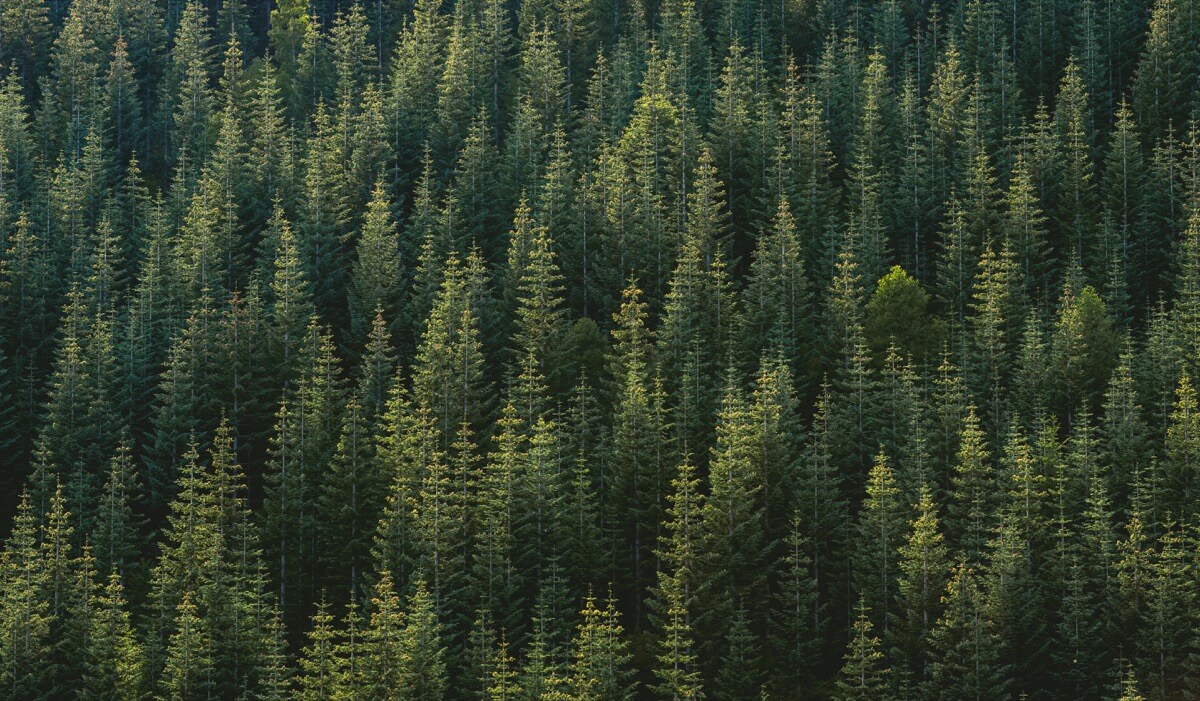I’ve been doing user experience (UX) for as long as I can remember, but it wasn’t called UX until the last decade. Imagine my delight when it was named, called valuable in business, and then my client base and UX projects exploded.
UX is more than a job or career to me—it’s a calling throughout my life to improve experiences. My UX focus has taken me far—from sold-out speaking engagements, two patents, a best-selling book, and the top of the startup ladder. It’s been my focus and my passion for many years. I’m so excited to share UX with our clients and anyone else who is interested.
So what is UX?
What is UX, and how does someone “do UX”? UX stands for user experience—with the unstated agreement that we want to improve the experience. The term UX leaves something to be desired. I’ve worked with more than one client that did not want their users to be called “users.” I get it; if someone says “you’re a user,” you’d probably not be flattered. That said, it’s what we have (and what drives SEO), so we’re using “users.”
At it’s most basic, UX is about making your product or service more usable—to me, that means it’s delightful and efficient. Good UX means that you can do what you need to without feeling frustrated, angry, or lost. It can be as simple as making the screen more welcoming and easier to understand.
There is an art to UX. It combines a lot of practice, philosophy, human understanding, and a feeling of what works and what doesn’t.
There is also a science to UX—it takes a lot of research, hypotheses, data visualization, and other structured ways of thinking. I can tell you when something “feels” right, but more important for the business world—I can show you demonstrably better metrics for what we’re trying to accomplish.
Here’s where UX can take a dark turn, though. UX is being used to get people to do what companies want them to do. That’s all well and good until you learn that a company like Facebook fiddles with mood. They want you logged on, clicking, sharing, and allowing your data to pass through them and their partner companies. Did you know that Facebook ran a study to see if they could make you happy or sad?1234 This is not something I believe a large tech company should be doing, and it’s not a project we would accept.
UX beyond Digital
Some of my favorite UX projects don’t have a screen. You can do UX projects with audio-only interfaces (such as Alexa, Siri, and Google).5 You can also do them in actual spaces. One of my inventor patents is for a functional training mat; it helps align older adults to a Keiser Functional Trainer in a group setting. We went through several iterations and tests and got feedback from participants to refine and improve the UX.
My hobby is to throw parties. These are usually epic and lavish events, and this is one of my favorite ways to apply my UX knowledge. For my last birthday, I had fourteen people for a multi-course dinner. There were rehearsals and experiments leading up to the day so that everyone felt comfortable, happy, and connected to other guests. Physical UX takes into account the same things as digital UX—personas, user flows, and journey maps. Let me show you how.
Party Guest Personas
Understanding your users, even if they are party guests, is the first rule of UX. I divide my guests into groups:
- Introverted = would prefer a light helping task;
- extroverted = they will do anything asked of them;
- specialists = not everyone can cook on the grill;
- delight = there was a torch involved in one course, and I had a couple of people in mind that would squeal with delight by lighting up a blow torch in the kitchen.
Physical User Flows
Physical user flows take into account how people move through the space. It ensures they have enough room (at the table and walking around it), and they know where to put their coats. Since my personas remind me of the introverts, I also make sure there is an out-of-the-way place for them to sit and chill when they need a break.
Emotion & Energy Journey Maps
Party journey maps are my favorite! Journey Maps take into account the emotional overlay of the evening. Things like: when we drink (and how much), when we need a little break, when the music, lighting, and scent shift. Planning around emotions and energy can deliver some amazing and memorable events. We’ve all been held hostage at a dinner party, let’s not let that happen again.
UX Practices: The Tools of a UX Practitioner
This section is a high-level introduction to the overall practices of UX.
Problem & Goal Definition
Problem and goal definition is the basis of Design Thinking. Examine a problem, take it apart, see where the holes are, make a plan to try something new.
Industry Research, Cross-Industry Research, Historical Research
If you love UX, you better love research as well. There is so much information out there that you couldn’t possibly gather on your own. Often clients will provide industry research they have paid for or have commissioned.
Personas
Personas are where we always start with a UX (and often with a web) project. Personas are demographics (age, location) as well as psychographics (desires, frustrations).
Site Maps / Product Maps
Site maps are used as part of the planning process to determine everything that needs to be built and how it will connect. This often has user flows overlaid on it.
User Flows
Using the personas and the sitemap or product map, we look at how different people navigate the site and where they may run into issues and what divergent paths they need to take.
Wireframes
Wireframes are used a bit less these days (in favor of higher fidelity UI designs) but still serve a necessary purpose. They are used to ensure that all of the information you need to display on a screen is usually accounted for with a general layout and zero actual design before you start UI design. We often do this in-house to pass the UX parts of the project to the UI piece.
Journey Maps
Journey Maps allow us to represent an emotional, buyer, or process journey visually. When we know where a user is on their journey and understand how they are feeling, we can tailor a solution for them. For instance, on many shopping carts, you’ll see reassurance patterns. These include social proof, often some testimonials, and big statements about security and privacy.
UI Design
Once you have all of this data, you can start a design to test out your theories and research. UI means user interface and is often paired with UX work. Sometimes it’s the same person; sometimes, it’s different teams.
UI Patterns
UI patterns are reusable solutions to common usability tasks. Think about a login screen; a standard login UI pattern is made up of two input fields, one for a username and one for a password, and a button to submit these. We call this collection of elements a login pattern.
UI Prototype Testing
Before the product is released to the public, a lot of prototype testing happens. This is usually a mix of current customers, employees, and other people we pull in.
Design System Manuals (DSMs)
While these are typically in the helm of UI, not UX, we find that having modular design and code allows for rapid deploys of new ideas and concepts. For all ongoing projects, we create a DSM so we can quickly test.
Data Tracking
You must have (clean) data for qualitative and quantitative analysis. I’ve been surprised by how hard it is to get data back out of systems to derive insight. We always work with clients and tech people upfront to discuss what data we want to collect and identify biases in the data before we proceed.
Design → Dev Handoff & Feedback
Before anything goes out, the designers and developers meet up to ensure how it was supposed to work is how it actually works. While design and development work together closely throughout the project, having this checkpoint makes all the difference between a tight and trustworthy product and a disappointment.
If you have dozens of minor design flaws, like the font size is off, or some elements aren’t aligned on the grid, it starts to erode trust in the product. It can make things feel sloppy and careless—feelings that users can’t always articulate, but they can say that they don’t like it or they don’t trust it, even if they don’t know why.
User Research & Interviews
We learn more from a few interviews with key users than all the data in the world. We take the qualitative and anecdotal data and see if the qualitative data support the insights.
Test. Review. Iterate. Repeat. Repeat. Repeat.
UX projects are usually fairly long term because the idea is to improve the user experience. You can only do that by observing usage and then refining that making macro- and micro-adjustments. Sometimes we’ll work on a project for a few months; then, it will run for a few months gathering data, then we’ll come back in and do another pass based on the information we now have.
UX Philosophies
As a long-time practitioner of UX, I’ve developed a few philosophies that guide the work. Here are a few of them:
Delightful & Efficient
The pinnacle of good UX is that things feel delightful and efficient. Delightful means you feel better, or the same, but not worse, when you use a project. Don’t confuse micro animations of confetti with being how we add delight. Its things like making sure data is safe, streamlining workflows for users, and ensuring that the application/product/space is sustainably maintained.
With everything we have to do, the more efficiency, the better. Sometimes a drastic change is needed to streamline efficiency; sometimes, we optimize margins — 2-3% here and there. It’s not a clinical efficiency, but it is a human efficiency. If we can make choices for the user to help them get where they need to be faster, we do that.
Take it Apart and Prioritize the Pieces
A colleague has told me that this is my superpower. This is Design Thinking and is one of the things I love about all big projects. How do we start where we are, know the goal, and then connect the two? Keeping budgets, timelines, teams, and work on track and communicated is one of the essential parts of my job.
UX works the same way. You start with the goal “make it more user-friendly” Then, you take it all apart, figure out where it could be better, and then prioritize what to work on and test first.
Uptake, Digest, Act on information
At the heart of UX, you need to understand how people work with information. How do they understand it quickly, synthesize it for their use, and take action? Since I started my first agency in 2007, we’ve focused on information management through design and technology. We believe that tight collaboration between how something looks/feels and what it does is how you get the best UX. We’ve all used products that look amazing but breakdown as we really get into the usage. That’s too much design. We’ve also used products that look horrible, but they do this one thing that we really need them to do really well. That’s not enough design. There is a sweet spot where design and technology meet, and we know how to find it.
Hierarchical Magic
Hierarchical Magic is one of my favorite philosophies. While I know there are design patterns to make this happen, it still feels like magic when we do it and show the data to a client.
If your project has the right hierarchy of elements (more about that in Fitt’s Law below), new users can complete the basics without feeling overwhelmed or frustrated. You need quick wins with new users to build goodwill and trust.
Once they have progressed beyond the simplicity of a new user, the more robust features of an application or website need to appear—as if by magic, exactly where and when they need them.
Put the Action Next to the Outcome
Put the Action Next to the Outcome isn’t a profound philosophy, but please put the action next to the outcome. If I click a checkbox in the bottom left of a screen, my confirmation of the click is next to where I clicked, not at the top right of the screen where I may miss that anything has happened.
If you are interested in learning more, Erik D. Kennedy has a great article: The 3 Laws of Locality6
Design for the User, Not the System
Remember that sweet spot between design and technology? One way to find it is to design for the user and not for the system. When you design for the user, you display information and work through the flow in the way a user would intuitively interact with it.
There are a lot of systems built by really good developers that match things like database schemas. It’s abstract and seems hard to understand when things are laid out this way and we’ve seen users get so frustrated that they can’t understand the way the backend system works that they move away from a product. Brilliant technology needs UX to shine and survive.
UX Laws
There are three researched backed laws7 that apply to UX that you’ll hear us talk about. They are:
- Hick’s Law – Increasing the number of choices increases decision time.
- Fitt’s Law – The bigger something is, the easier it is to click on. The actual law is, “The time required to move to a target area rapidly is a function of the distance to the target and the size of the target.”
- Miller’s Law – The number of ideas a person can hold in working memory is about seven (plus or minus two).
These are some overall guiding principles we keep in mind when we work on a UX project.
UX Terminology
There is a lot of specific UX terminology out there, but these are the three terms that I find we use and explain the most:
Affordance
This means that something looks like what it should do. A handle on a coffee cup is to put your hand on. You know this because it’s hand-sized. When doors are installed correctly, there is a push bar that goes all the way across the door; and a pull handle, those that are meant to fit in your hand as you pull the door towards you. This is affordance. In UX work, it means that it works like it looks like it should. If I hit a giant button that says “Print,” I have a reasonable expectation that the page should print. This is also where Fitt’s Law comes in.
Cognitive Load
Cognitive Load is how much of your brain and attention you need to interact with an interface. If the cognitive load is too high, users feel overwhelmed and frustrated because they just can’t keep it all straight in their heads. This is Miller’s Law, and it often ends up in Hick’s Law as well. We want to keep the cognitive load low so that people can use things quickly and efficiently.
Mental Model
A mental model represents what the user believes to be true when interacting with a product, site, or space. If they are your customer, they are coming with a certain level of experience in your industry and a desire to do something better. The more a user’s mental model aligns with a product’s functionality, the easier it will be for them to use it. When we do UX Audits, we mark out where our mental model doesn’t fit with an actual customer. It’s one way to check our bias. This is also why an application may work amazingly well for your customer base, but it’s ugly or seems hard to use to the casual observer.
UX & Product Management
More and more, I see UXers trend into Product Management. Many of the same tools are used—in addition, Product Management brings in roadmaps, backlogs of tasks, and a few other tools. The disciplines have a very similar sound to them. So much so that my last corporate title was EVP of UX & Product at an artificial intelligence/machine learning UI company.
The big difference is the focus; UX focuses on the users; Product Management focuses on the product. While I tried both (and the PM jobs have a more prolonged career engagement and often a higher salary), my love stays with how do people use things, and how do we make that better.
The Future of UX
There are a lot of people that want to get into UX. They are designers or researchers or just starting, and UX sounds like the hot thing. And it is—but be careful. With an explosion of interest comes an explosion of boot camps. Boot camps are short sessions, often offered by prominent colleges and tech trade schools, that teach the practice of UX.
These boot camps are great places to learn, especially if you are transitioning careers. My concern with these schools is that they teach the practices, like how to make a journey map or how to conduct user research—but they miss out on the philosophy, science, and art of such a complex career choice. Even if they address it, in a 6-8 week program, it can only be surface level.
If you love to tinker, hack, explore the human psyche, and run research tests—UX could be an excellent career for you. If you are only in it for the money, like most creative services, you’d best look elsewhere. If your heart isn’t in it, you can’t do this job.
Currently Exploring
I’m currently exploring a few different things as they related to UX. To excel in a creative industry, you also need to be a lifelong learner. We were lucky enough to land a client called Optimizing Autism. To complete the project, we had to research, understand, and put in to play how to work with and talk to autistic people.
Once we understood the terms of engagement, it was fascinating to see even our email style change. One of our clients on the project is an autist, and we wanted to make sure we communicated clearly with him. This got me thinking—there were so many small things we shifted to accommodate autists in design, what other things are we missing?
On the heels of the project, the #BLM movement got moving in communities all over the United States.8 Our agency is more focused than ever about creating an inclusive design, connecting with our communities, and reaching to get involved in communities outside of our bubble. It’s more important than ever to take your power and responsibility as a UX designer seriously.
I’m currently studying empathy. I’m doing that by creating a series of Personas that are applicable to any website or digital project. How do we make sure we’re creating a good UX for neurodivergent, disabled, or marginalized users? I’ve been in tech for a long time, and I recently called the current tech scene, “flashy toys for white boys.” We live off delivery apps because we’re on tight COVID lockdown (we are one of those “vulnerable populations” that you hear about but may not know what it means). I’m so thrilled to have these services, but I’m not so excited that there are people at the top making $250k+ while the people doing the deliveries are hardly making ends meet.
Our agency did a group read, and discussion of Ijeoma Oluo’s So You Want To Talk About Race. The line “you will get more because they exist to get less.”(p. 12) stuck with me and seemed to uncover how tech is behaving. It’s not enough that we’ve built our civilization on the backs of BIPOC, now we’re building our tech empires the same way. I don’t want to do that. I want us to all be better. More inclusive, more open, more honest, more giving, and more community.
Anchor & Alpine + UX
When we formed Anchor & Alpine, we set out to be different in a lot of ways. I’m not talking about having this strategy versus that or “productizing” our services. We wanted to do better for ourselves, our employees, and our community. We wanted to be in the service of design for really interesting SMBs. You can tell by a glance at our about page that we’re not like a lot of other firms.
To start with, we’re women-owned. We have a fascinating employee handbook that details how we’re going to take care of ourselves, each other, and our clients—and yes, usually in that order. We believe that success follows happiness and that a creative team that is at the top of their game and who is enthusiastic and ready to tackle problems together will almost automatically return amazing results to clients.
We’re focusing on reaching out into our community, widening our diversity understanding and inclusion. You can read more in our community section.
We’re applying the best UX philosophies and practices to the running of our business, our client processes, and our work. We currently offer both UX Audits and UX projects and would love to be involved in the right project.
Do you want to work with us on a UI/UX project? Let’s talk.
You may also be interested in our resources:
Client Guide: What is a UX Audit, and What do you get?
From UI/UX to Patent: A Look Inside the Process
- Goel, Vindu. “Facebook Tinkers With Users’ Emotions in News Feed Experiment, Stirring Outcry.” The New York Times – Breaking News, World News & Multimedia. Last modified June 30, 2014. https://www.nytimes.com/2014/06/30/technology/facebook-tinkers-with-users-emotions-in-news-feed-experiment-stirring-outcry.html. [↩]
- Booth, Robert. “Facebook Reveals News Feed Experiment to Control Emotions.” The Guardian. Last modified November 30, 2017. https://www.theguardian.com/technology/2014/jun/29/facebook-users-emotions-news-feeds. [↩]
- Hill, Kashmir. “Facebook Manipulated 689,003 Users’ Emotions For Science.” Forbes. Last modified September 3, 2014. https://www.forbes.com/sites/kashmirhill/2014/06/28/facebook-manipulated-689003-users-emotions-for-science/#bda6fef197c5. [↩]
- Meyer, Robinson. “Everything We Know About Facebook’s Secret Mood Manipulation Experiment.” The Atlantic. Last modified June 28, 2014. https://www.theatlantic.com/technology/archive/2014/06/everything-we-know-about-facebooks-secret-mood-manipulation-experiment/373648/. [↩]
- Fun side note, do you know that all of the current voice assistants are called with a three-syllable moniker? “Hey Siri”, “Ok Google”, and “Alexa”. Turns out that three syllables is the right size audio pattern for a device to pick up. [↩]
- Kennedy, Erik D. “The 3 Laws of Locality – Learn UI Design.” Learn UI Design: The Complete Online Video Course. Last modified July 31, 2019. https://learnui.design/blog/the-3-laws-of-locality.html. [↩]
- Oz. “How to Remember the 3 Vital UX Laws (and Impress Your Interviewers).” UX Beginner. Accessed July 30, 2020. https://www.uxbeginner.com/how-to-remember-the-3-vital-ux-laws-and-impress-ux-interviews/. [↩]
- Technically the #BLM movement started in 2013. https://blacklivesmatter.com/herstory/ [↩]